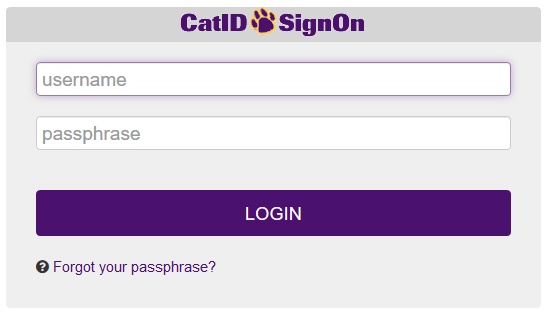All students must sign the terms and conditions agreement. To see the full agreement, please visit https://obo.uni.edu/student-accounts/ubill-terms-conditions.
Completing Terms & Conditions: | |
Step 1: Log into MyUNIverse at myuniverse.uni.edu. | |
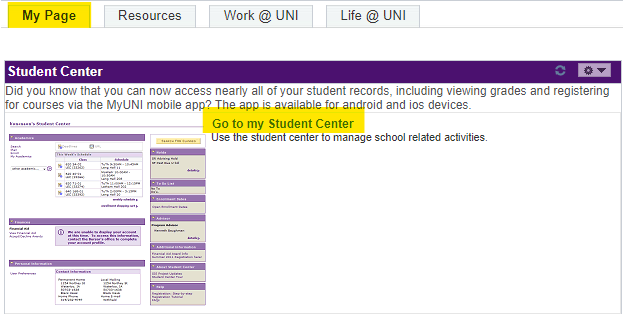 | Step 2: Select the "My Page" tab. Click "Go to my Student Center" link. |
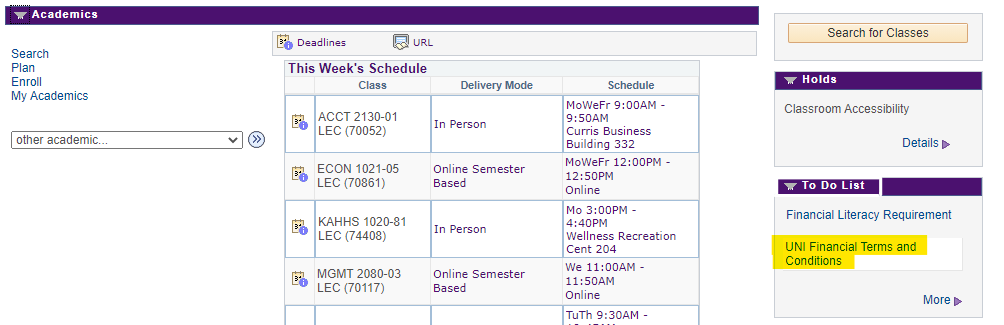 | Step 3: View your To Do List, to the right of the Academics section, below the Holds tab. Click "UNI Financial Terms and Conditions". This will bring you to a Student Task Work Center. |
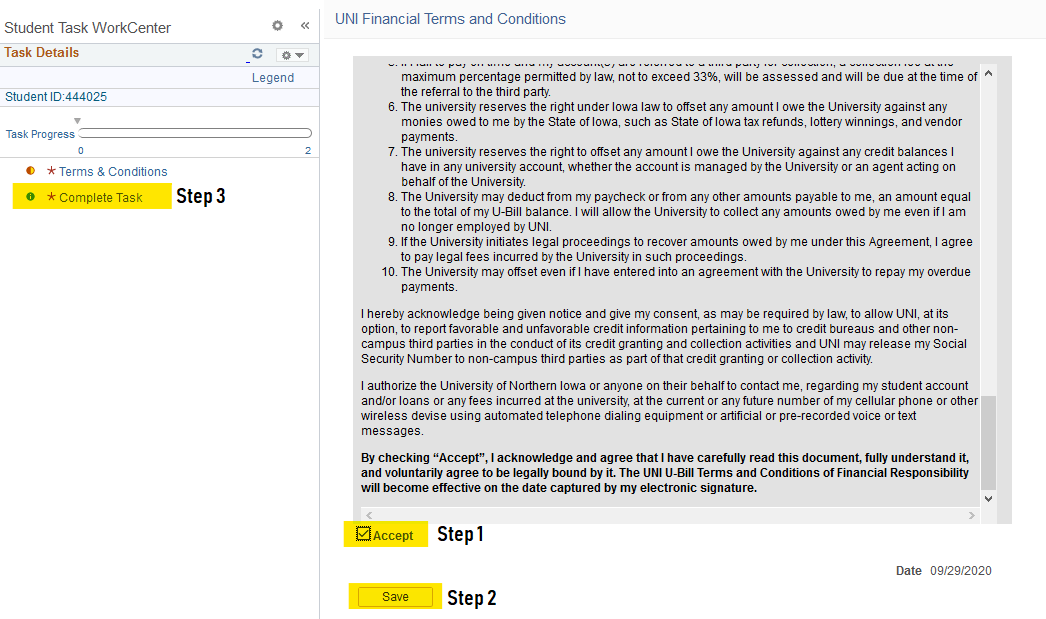 | Step 4: Within the Student Task WorkCenter you will need to read and accept the Terms and Conditions. After reviewing, click "Accept" and "Save". Next, click on "Complete Task" on the Left. |
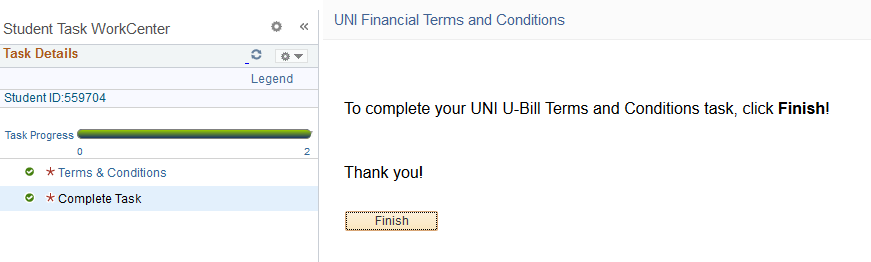 | Step 5: Click "Finish" to complete the terms and conditions. |
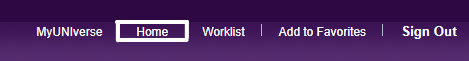 | Step 6: To exit the Terms and Conditions and return to your Student Center, click the "Home" button in the upper right hand corner. |
| If you have any questions about signing your UNI Terms and Conditions, please contact the Student Accounts team at student.accounts@uni.edu or by phone at 319-273-2164. | |