Paying your U-Bill
U-Bill payments can be made by cash, check, money order, cashier's check, or online by e-check or credit card. Payments must be received by the due date to avoid a late charge of up to 1% and other restrictions. U-Bills are due on the 20th of each month.
Payments may be made at one of the following locations:
- Online by e-check or credit card at MyUNIverse - Student Center
- Drop-box located outside of the East Entrance of Gilchrist
- Cashier's Window 103 Gilchrist Hall 8:00-4:30, Monday-Friday (cash or check only)
- Mailing address (Include student name and UID number on the check):
University of Northern Iowa
Attn: Student Accounts
103 Gilchrist Hall
Cedar Falls, IA 50614-0008
(319) 273-2164
Paying your U-Bill online through MyUNIverse Student Center
Step 1:
Log into MyUNIverse. Select "Go to my Student Center" in the My Page tab.
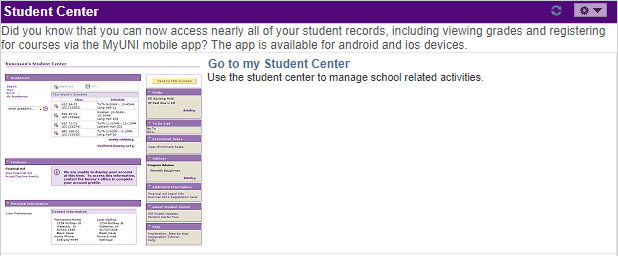
Step 2:
Click on the "Make A Payment" link in the Finances section, under the Account Summary.
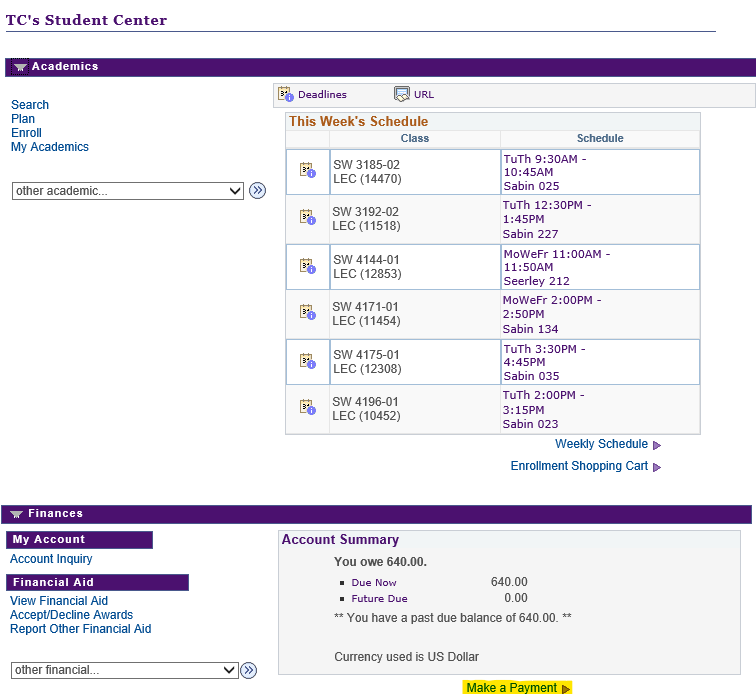
Step 3:
You will be redirected to Flywire. Click on "Make a Payment"

Step 4:
Enter the payment amount and choose the payment method. You can choose to pay with eCheck, debit/credit card, or you can make an international bank transfer via Flywire. If you choose to pay with eCheck, you will need to enter the account number and the bank routing information. Once your payment information has been entered, you will have the option to save the information for future use. After you have entered your information, click "Continue."
The total balance due will automatically appear on the payment screen. If you would like to make a partial payment, you must edit the amount in the "balance due" box on this screen.
*Please note: If you are using a Third Party Account/Parent Portal, you will not have the option to save a payment method. Third parties must always enter the payment information for each payment submitted.

Step 5:
Review the payment information and click "Continue."

Step 6:
The payment has been submitted! You will receive an email confirmation of the payment. You may view this transaction by refreshing your Student Center page.

If you have any questions about submitting an online payment, please contact the Student Accounts team at student.accounts@uni.edu or by phone at 319-273-2164.
