View Your U-Bill
All tuition, mandatory fees, contracted campus room and meal plan expenses, and other university related charges are electronically billed directly to the student. To view your U-Bill, follow these steps:
Viewing your U-Bill
Step 1:
Access MyUNIverse via the UNI homepage.
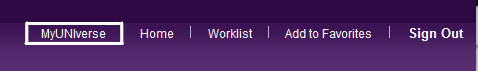
Step 2:
Enter your CatID username and passphrase.
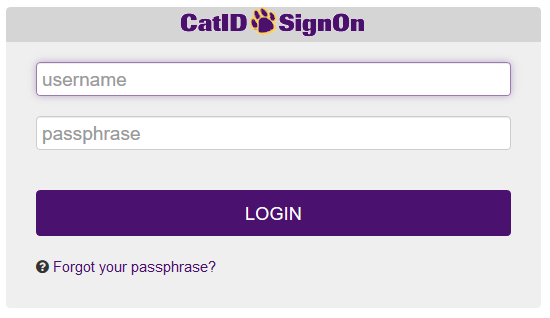
Step 3:
Select the "Student Center" link in the "My Page" tab.
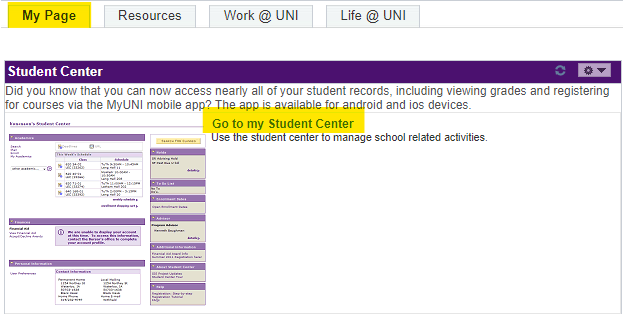
Step 4:
View your Account Summary in the Finances Section.
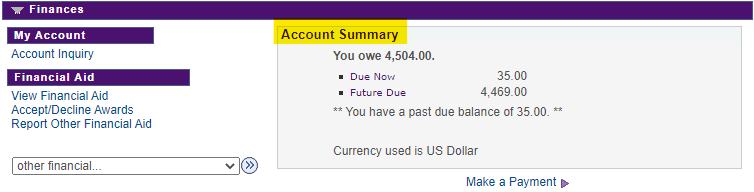
Step 5:
In the Finances section, under My Account, click the "Account Inquiry" link.
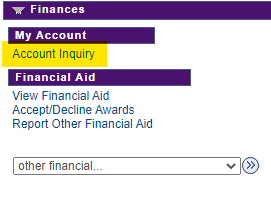
Step 6:
The "Summary" tab displays the total due by term.
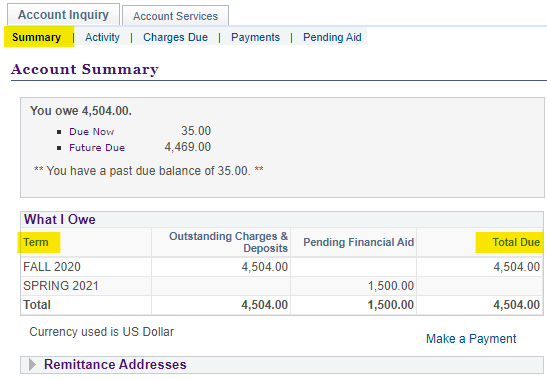
Step 7:
The "Activity" tab shows all transactions for the account.
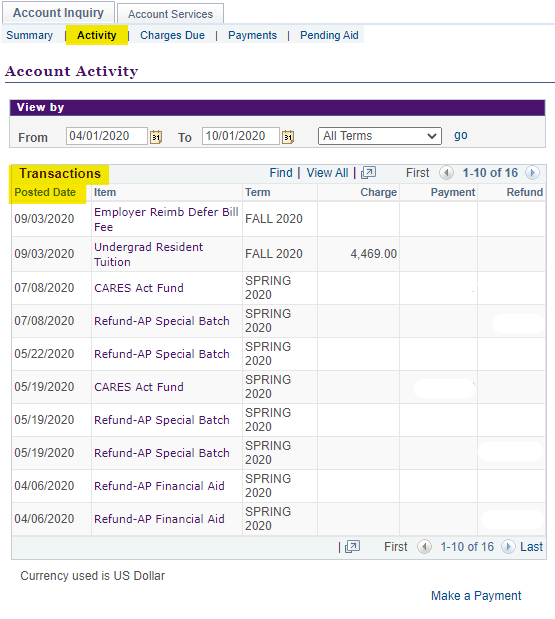
Step 8:
The "Charges Due" tab displays details by due date and charge. To view the U-Bill as a PDF document, click on the "View U-Bill link in the Invoices Due section at the bottom.
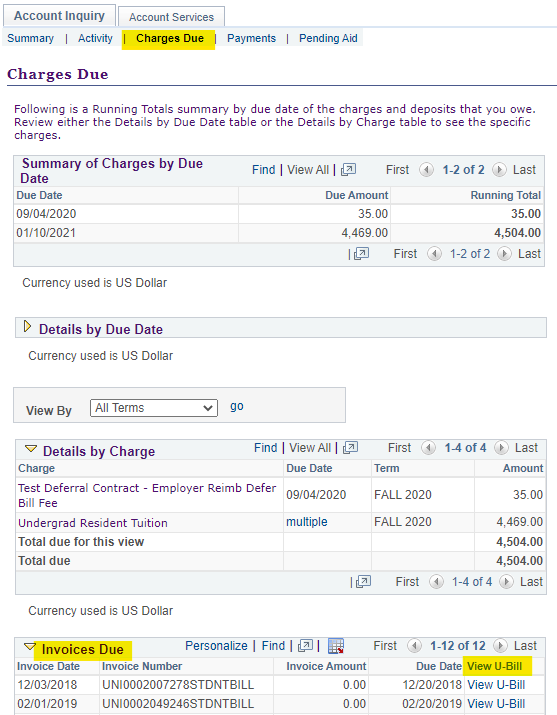
If you have any questions about viewing your U-Bill, please contact the Student Accounts team at student.accounts@uni.edu or by phone at 319-273-2164.
