Supplier Information |
Anytime you have a new supplier or need updates to an existing supplier (such as new banking information, address changes, etc.), the supplier will need to fill out a secure DocuSign form. The purpose of using DocuSign is to ensure legible forms and security of the supplier's information.
Forms can be found on the OBO website for both Individuals and Businesses. Instructions on how to use the form can also be sent to the supplier to use in case they are needed: DocuSign Supplier Forms Quick Reference Guide.
If you do not already know if the supplier is in the system, or if they are in need of updates, you will need to search for the supplier in Oracle first. If the address in the system does not match the address on your invoice, they will need to fill out the DocuSign form. It is best practice to verify whether the supplier exists in the system and when it was last updated to ensure we have the most current information for a smooth payment process before submitting a requisition or request for payment.
If you are in question if a supplier needs to fill out a DocuSign form, you can look them up in Oracle to see the date of when their information was last updated (this is explained in the process below), or you can call or email at 273-2162 or supplier@uni.edu, before a request for payment or invoice is submitted for payment. Completing a new DocuSign supplier form before those items are submitted will prevent rejections of RFP’s for this reason and holding of invoices until the form is complete. It will also prevent payments from going to the wrong address or bank account if information is needing to be updated.
Example of what the process would look like:
- Look the supplier up in Oracle and go to the Organization tab to see when the last DocuSign Form was submitted. This date would be in the “Receipt of Supplier Form/W-9” box. If the date is over a year old, they would need to fill out the form. If there is no date, they have never filled one out and will need to. If this date is within a year, then go to the Address Book in Oracle and make sure the Remit To address on the invoice is the same as the address in Oracle. If it is different, then they will need to fill out the DocuSign form. If they are not in the system at all, they will need to fill out the form.
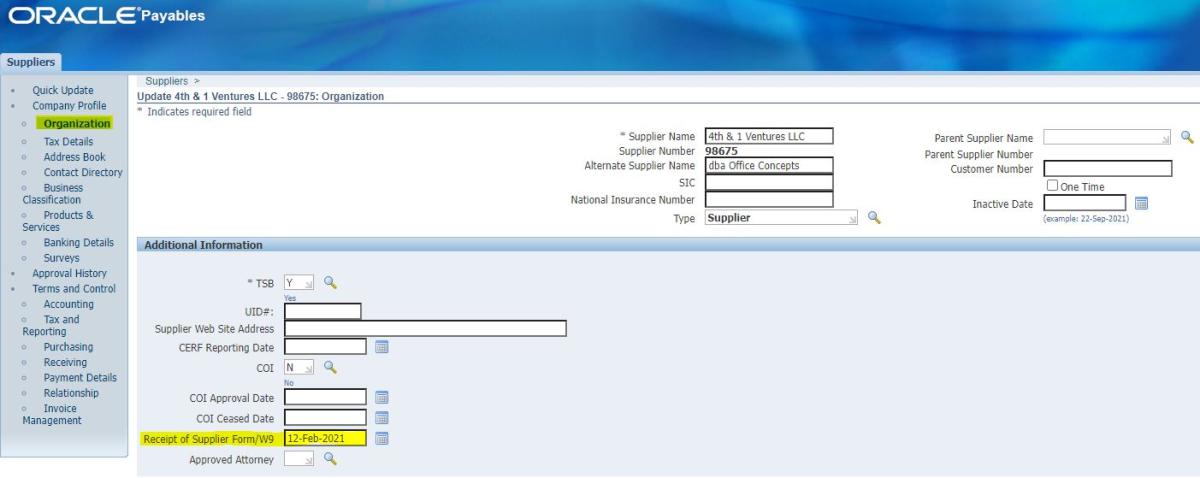
- If a DocuSign does not need to be filled out, then submit your requisition or Request for Payment using the existing supplier number and make sure the supporting documentation is attached that shows the addresses match. If you need to send the supplier the link to the DocuSign form, then you will need to hold onto the RFP and invoice until the form is completed and the information has been entered into Oracle. If you want to know when this is received and completed, you can send an email to supplier@uni.edu, or you can check Oracle periodically to see if they are in the system if they are new, or if the date in the Organization tab has changed to a current date, then you know their information has been updated on that date.
- Once you have the supplier number, you can submit the RFP with the supplier number on it or you can submit your invoice for payment for the Purchase Order.
