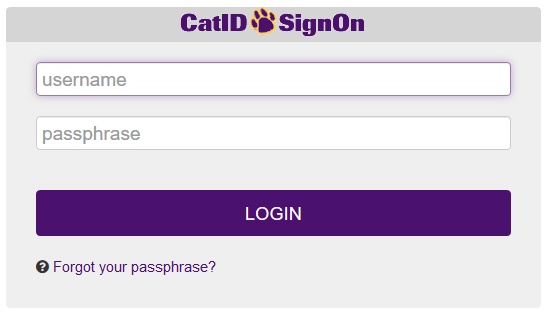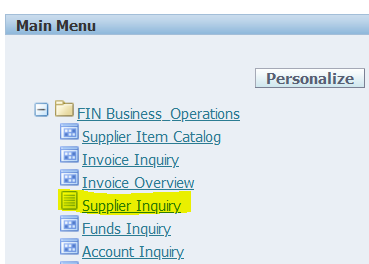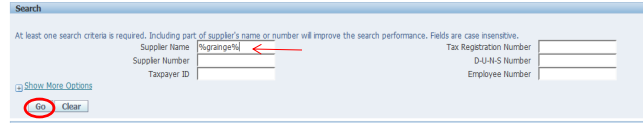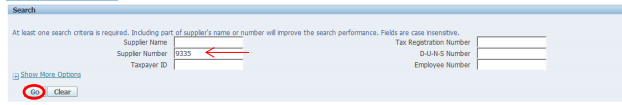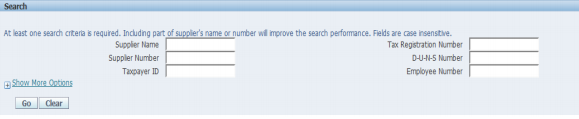There are several options for searching for a supplier in Oracle. Please take a moment to search using the following approaches:
We recommend that unless you know the exact supplier name as it was entered in Oracle you complete the search by using the “wildcard search” approach. This allows a department to search by pieces of the vendor name and may capture a broader view of the supply base.
The % is a wild card to use in a query.
If the % follows the text e.g. campus%, the search will return all suppliers with names that begin campus.
If the % surrounds the text e.g. %campus%, the search will return all suppliers with the word campus in their name.
If a search involves a supplier name that is abbreviated, such a J&J Auto Service, search for J&J with and without spaces between the letters and the ampersand.
Search by Supplier Name | |
Step 1: Log into EBiz using your CATID Username and Passphrase | |
Step 2: Under your "FIN" responsibility. Click on "Supplier Inquiry". | |
| Step 3: *We will search for the supplier WW Grainger, supplier #9335. Enter the supplier's name with percentage symbols before and after the name. %Grainger% Click "Go". | |
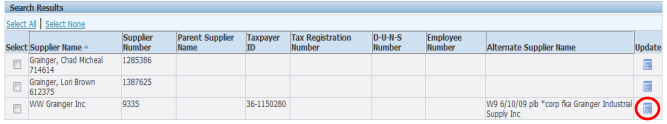
| Step 4: Search will provide a list of results. Click on the Update icon on the far right to view the supplier record you wish to view.
|
If you have any questions about searching for a supplier in Oracle, please contact Business Operations at 319-273-2162 or email payables@uni.edu | |
Search by Supplier Number | |
Step 1: Log into EBiz using your CATID Username and Passphrase | |
Step 2: Under your "FIN" responsibility. Click on "Supplier Inquiry". | |
| Step 3: *We will search for the supplier WW Grainger, supplier #9335. Enter the supplier number in the search field. Click "Go".
| |
|
| Step 4: Search will provide a list of results. Click on the Update icon on the far right to view the supplier record you wish to view.
|
If you have any questions about searching for a supplier in Oracle, please contact Business Operations at 319-273-2162 or email payables@uni.edu | |
Search by an Alternate Supplier Name
Often vendors have a legal name that is different than their name we may be using. If this alternate name was provided to the University name we will enter it in the Alternate Name field. This is often known as the DBA field (DBA – Doing Business As). It is possible to search for a supplier by their DBA in Oracle (once again if this name was provided to the University previously).
Search by an Alternate Supplier Name | |
Step 1: Log into EBiz using your CATID Username and Passphrase | |
Step 2: Under your "FIN" responsibility. Click on "Supplier Inquiry". | |
| Step 3: *We will search for Hampton Inn – North Shore. *A previous search found nothing under “Hampton Inn North Shore”. Click on the “Show More Options” link.
|
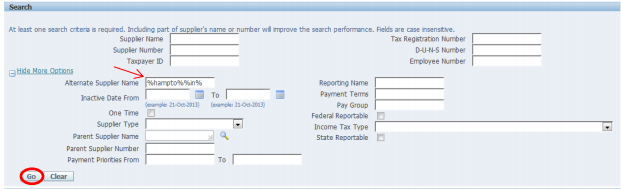
| Step 4: Enter the alternate supplier name in the search field using the “wildcard search” approach. %hampto%%in% Click "Go". |
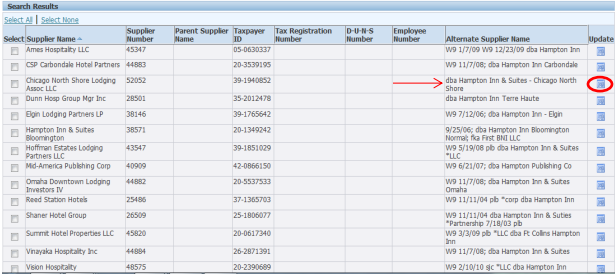
| Step 5: Search will provide a list of results. Click on the Update icon on the far right to view the supplier record you wish to view. |
If you have any questions about searching for a supplier in Oracle, please contact Business Operations at 319-273-2162 or email payables@uni.edu | |