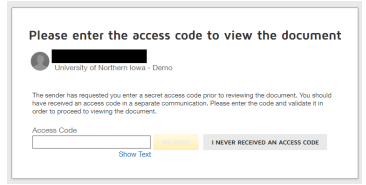A Supplier Form is required to be completed by any Supplier seeking payment from the University, including individuals or businesses, at the time it is determined that we are acquiring a good or service.
When engaging with a Supplier for a good and/or service please request the appropriate form to be completed:
The link can be sent via email by copying the appropriate link above and using pasting option “Keep Source Formatting”.
Once the Supplier receives the link and they have clicked on it, they will be prompted to enter their name and email address.
DocuSign Supplier Forms | |
Step 1: Upon entering their email, the Supplier will then be asked to enter their access code. The Supplier will receive an email that will provide an access code. They will enter the Access code in the appropriate field and then click Validate. | |
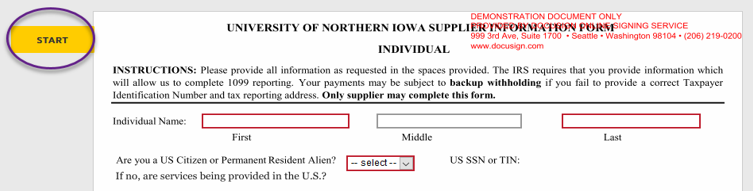 | Step 2: Once validated the Supplier will be taken to the appropriate Individual or Business form. The Supplier will click on START to navigate the form and must complete all required fields noted in RED. Optional fields can be completed at the discretion of the Supplier. |
 | Step 3: Signature requirements are noted with the following symbol. |
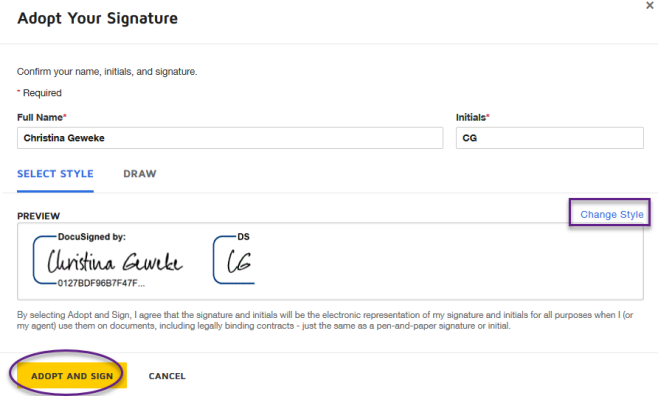 | Step 4: After clicking the Sign image the Supplier will be prompted to adopt a signature and sign. They do have the option to change the style if desired. |
 | Step 5: Here’s what an adopted signature will look like. |
 | Step 6: The Supplier will use the NEXT Button on the left hand side of the document until they have completed the required fields. Once the NEXT button disappears, the Supplier will click FINISH in the upper right hand corner of the document. |
Once the Supplier clicks Submit, they will be asked if they would like to keep a saved copy of the document. Upon submission, the form will automatically route to the UNI Supplier Entry team for processing. | |
| If you have any questions about DocuSign Supplier Forms, please contact Business Operations at 319-273-2162 or email protrav@uni.edu | |