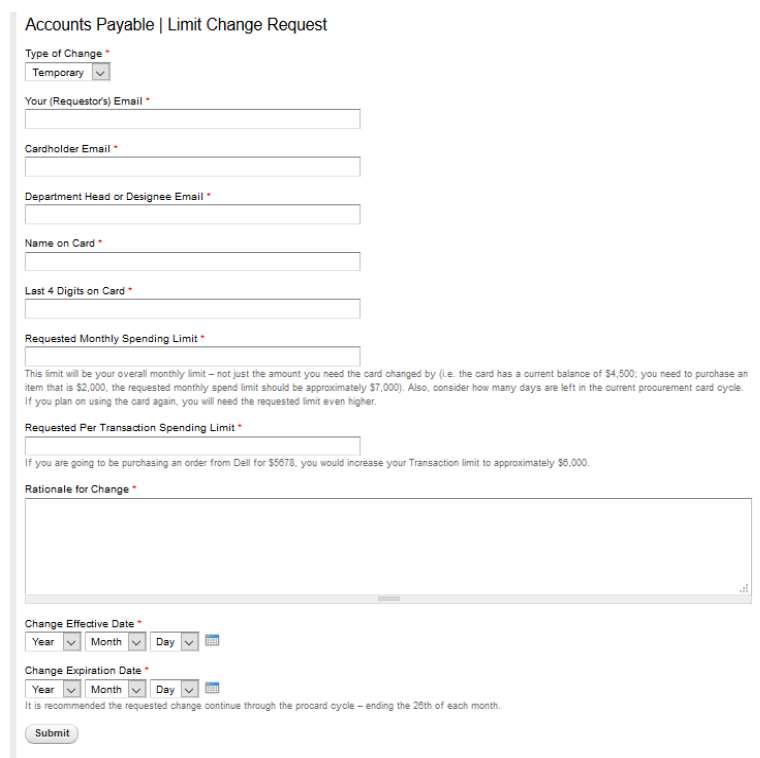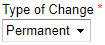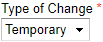When applying for a Procurement card, limits should be requested that most accurately reflect the spending needs of the cardholder. The monthly credit limit should be requested in $1,000 increments up to $5,000. The single transaction limit should be requested in $500 increments up to $5,000.
If it is determined that either a temporary or a permanent increase in spending limit is needed, a request must be submitted via the change request link located on the OBO website. Requests will be automatically routed via email for approval by the cardholder’s department upon submission – cardholders cannot approve their own increase requests. Requests of $25,000 or more will also require an approval from the Director of Business Operations.
Single Transaction is defined as one or more items purchased from the same vendor on the same day. An order intentionally split to circumvent the established limit violates University guidelines. If a purchase exceeds the single transaction limit of the card, a limit change request form will need to be submitted prior to making the purchase.
| |||
Step 1: Locate the Pro-Card Change form on the OBO website | |||
| Step 2: Select either “Temporary” or “Permanent” change -Temporary credit limit increases will require the requestor to provide a date range for which the increase is necessary | ||
Step 3: Fill in required information -Requestor’s email -Cardholder’s email -Department Head/Designee’s email -Do not enter the cardholder email in the “Department Head or Designee” Email space – cardholders cannot approve their own requests -Name on card -Last 4 digits of card -Requested monthly spending limit (max credit) -Requested per transaction spending limit -Rational for change -Additional information, including a justification for the increase must be provided -Effective start date of the increase -Effective end date of the increase -Only required for temporary increases – this will be left blank for permanent increase requests | |||
| | Step 4: Submit the online form | ||
 | Step 5: An email will be sent to the cardholder’s Department Head or Designee for approval and then to the Purchasing department for approval -Department Head approval (required) -Dean/director approval (necessary if they are the direct supervisor of the cardholder) -For requests of $25,000 or more, approval from the Director of Business Operations is also required | ||
 | Step 6: Once the necessary approvals have been received, the Procard Administrator will make the change and notify the cardholder when complete. Cardholders should allow for at least one business day for the change to take effect. | ||
| All cardholders’ spending limits will be reviewed annually to determine if the limits established are within their purchasing needs. The Procurement team will evaluate card limits, departmental requirements, and potential risk and exposure to the University. In some situations OBO will contact the cardholder and department head with proposed cardholder limits. | |||
If you have any questions about ProCard limits & increase requests, please contact Business Operations at 319-273-2162 or email protrav@uni.edu |