Staff can view and print leave balances and usage in e-Business Applications.
Viewing Leave Balances: | |
| Step 1: Login into MyUNIverse and Click on the e-Business link. Enter your username & password. |
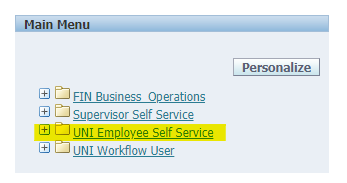 | Step 2: Click on UNI Employee Self Service. |
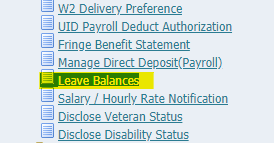 | Step 3: Click on Leave Balances. |
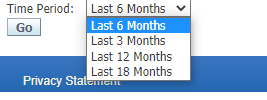 | Step 4: Select Time Period (Last 6 months, Last 3 months, Last 12 months, Last 18 months). Click Go. |
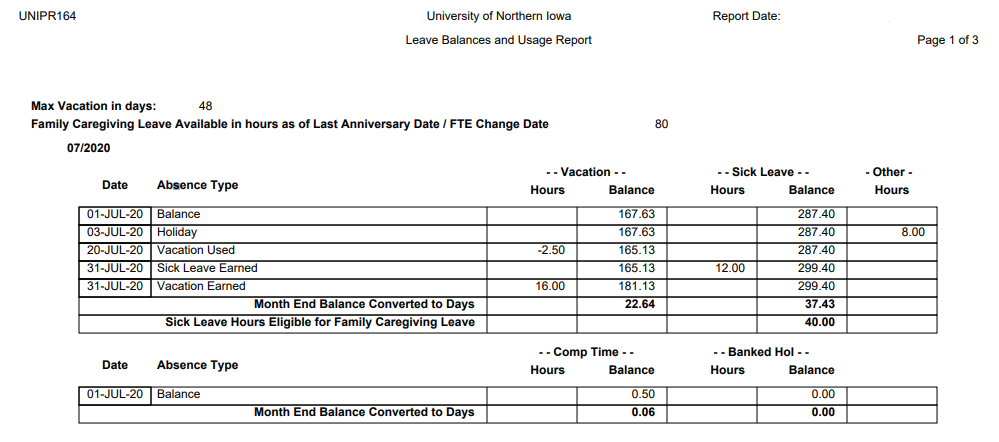 | Step 5: A PDF version of your Leave Balance & Usage report will display. |
| If you have any questions about viewing your leave balances please contact the Payroll team at payroll@uni.edu or by phone at 319-273-6425. | |

