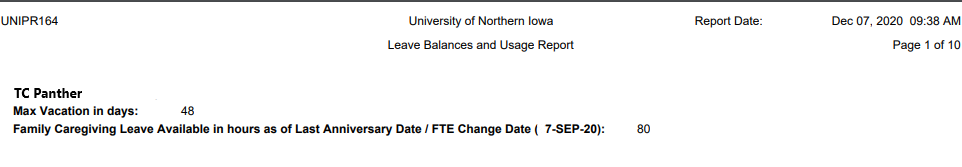UNI employees have various leave benefits available to them depending on their employment classification. If an employee is uncertain of what type of leave, the amount of the leave and the way in which leave can be used in their individual situation, the employees should consult Human Resources Services or view information on the HR web site.
The Leave Balance report is provided to employees in eBusiness through Employee Self Service. Leave usage is updated during the week a timecard is processed. For example, merit employees submit timecards weekly. Payroll processes approved timecards on Tuesdays and the leave usage is normally updated on Wednesday. Employees submitting monthly timecards will have their leave usage updated the week their approved timecard is processed by Payroll. All employees have the ability to view their Leave Balance report. Others that have access to Leave Balance reports other than their own are staff with eBusiness responsibilities of Supervisor Self Service and Manager Self Service. This is provided so that managers will have a tool available when approving vacation requests and other leave requests.
Understanding your Leave Balance Report | |
| The header of the report includes the report name, the date the report is run and the name of the employee and the employee UID number. |
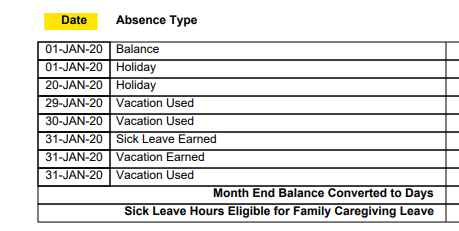 | The date column shows the date that leave was used or accrued. |
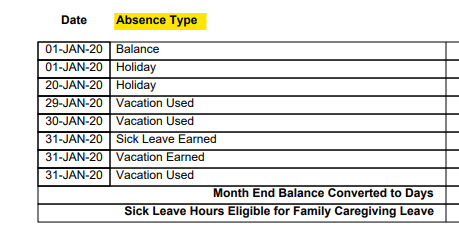 | The absence type column describes the leave accrual or usage. Examples include vacation used, vacation earned, and holiday. This column will also include any PTO (paid time off) adjustments made by Payroll to adjust accruals. Sick leave and vacation accruals will be added to Leave Balance Reports when the first payroll is run following the month sick leave and vacation hours were earned. For example, the December sick leave and vacation accruals appeared on the sample report below when the January payroll was processed. |
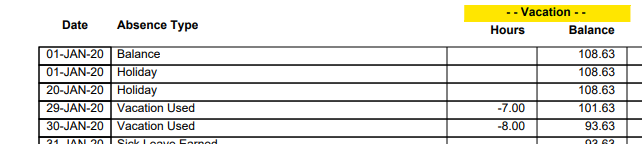 | There are 2 columns under the heading vacation. The hours column displays a negative (-) number when usage is reported on timecards and a positive number for accruals or sick leave conversion. The balance column shows the remaining vacation hours. Personal day accruals are included in the vacation accrual. |
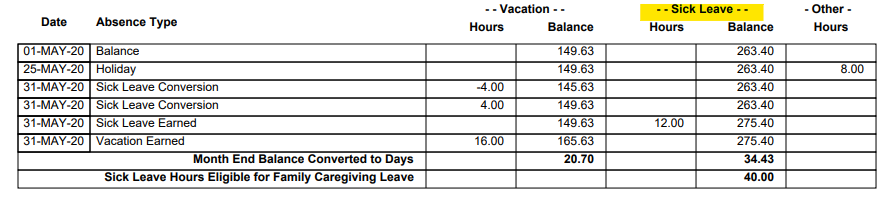 | There are 2 columns under the heading sick leave. The hours column indicates usage when a negative (-) number is reported and accruals when a positive number is reported. In this example there is no sick leave usage and no sick leave earned. The sick leave earned has been converted to 4 hours of vacation which is shown on 30-MAY-20 |
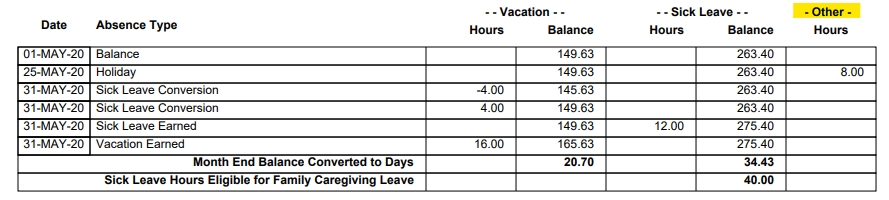 | The other column includes timecard hours for other paid time off or off duty reported on the timecards. Examples include hour types such as holiday, excused duty, and jury duty. |
| If you have any questions about your leave balance report please contact the Payroll team at payroll@uni.edu or by phone at 319-273-6425. | |