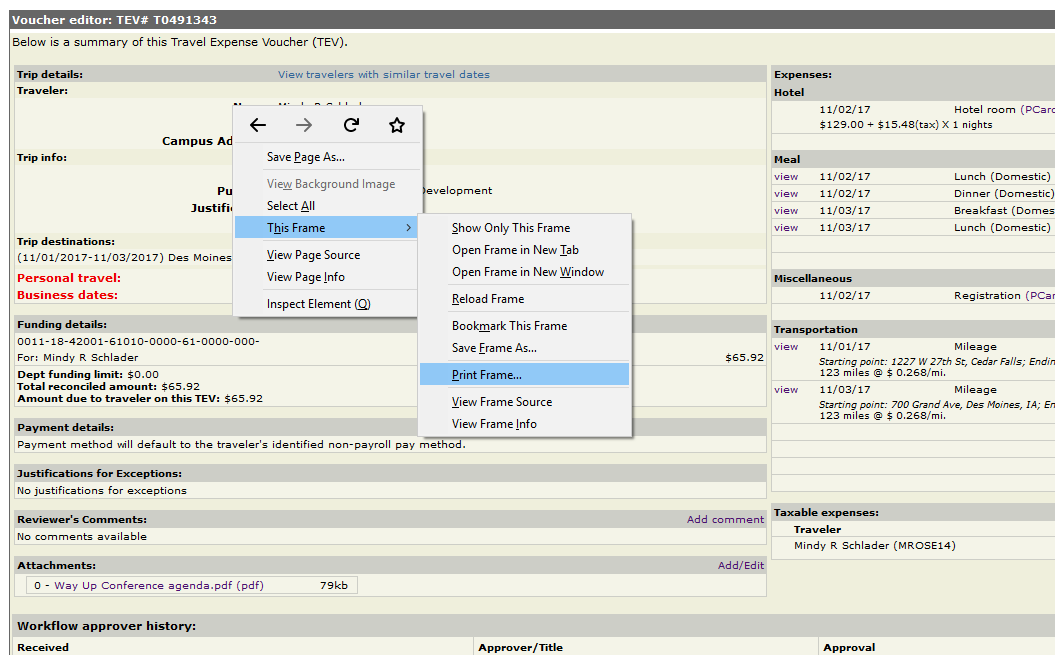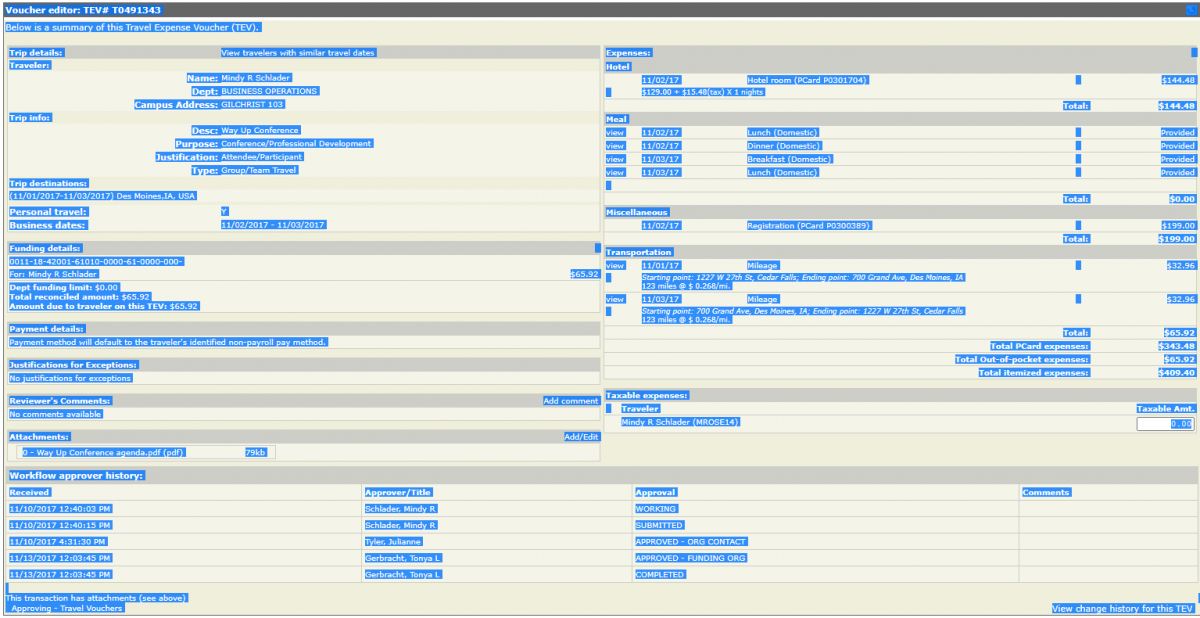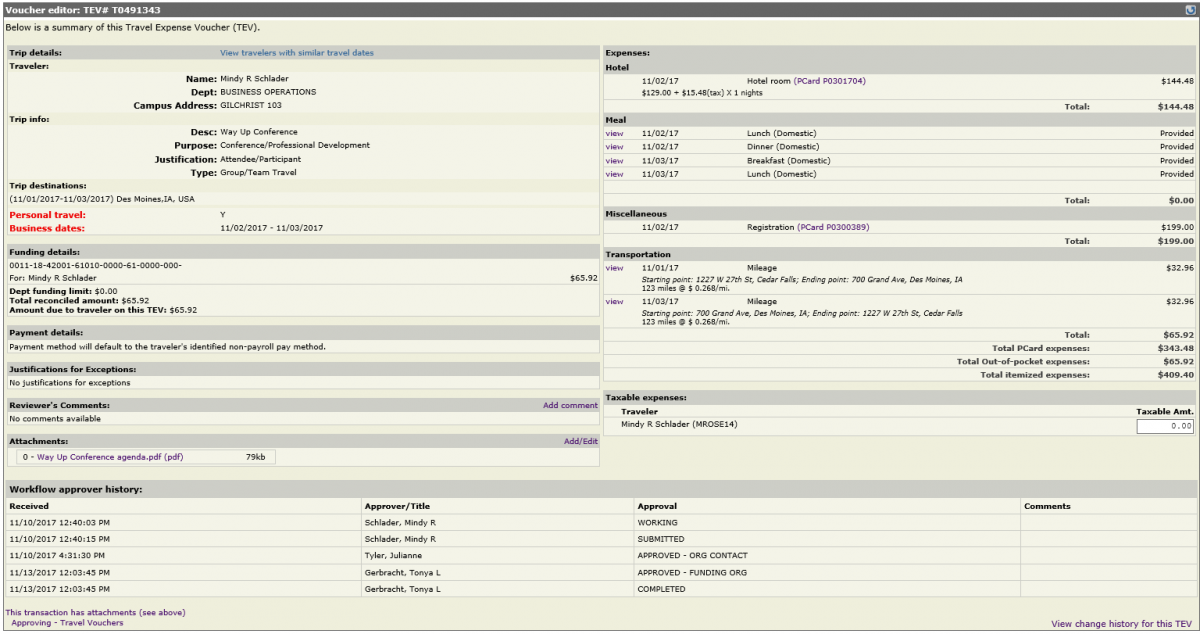Printing a TEV From Firefox: | |
Step 1: Right click anywhere within the TEV Summary page Click on ‘This Frame’ Click on ‘Print Frame’ | |
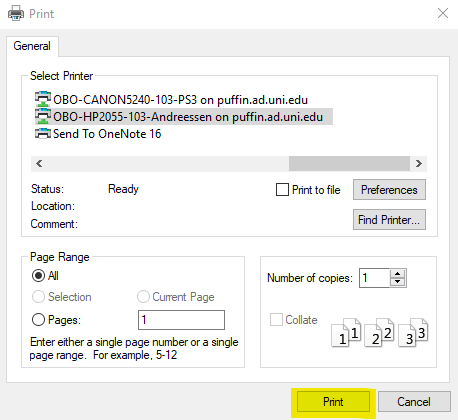 | Step 2: Choose Printer Click 'Print' |
| If you have any questions about printing a TEV, please contact Business Operations at 319-273-2162 or email payables@uni.edu | |
Printing a TEV From Chrome: | |
Step 1: Highlight the entire TEV Right click anywhere within the TEV Summary page Click 'Print' | |
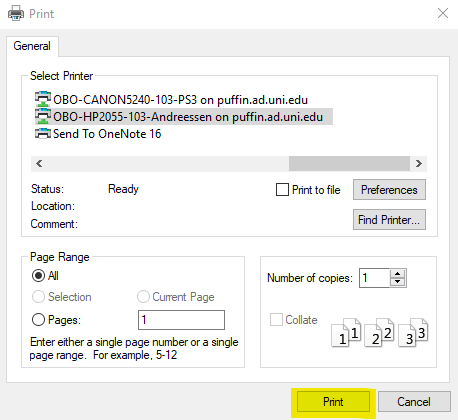 | Step 2: Choose Printer Click 'Print' |
If you have any questions about printing a TEV, please contact Business Operations at 319-273-2162 or email payables@uni.edu | |
Printing a TEV From Internet Explorer: | |
Step 1: Right click anywhere within the TEV Summary page Click 'Print' | |
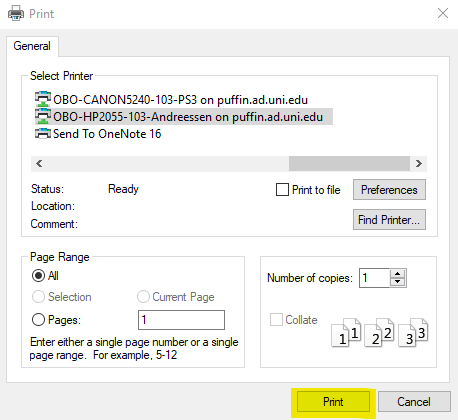 | Step 2: Choose Printer Click 'Print' |
If you have any questions about printing a TEV, please contact Business Operations at 319-273-2162 or email payables@uni.edu | |