Granting Permissions
There are two separate permissions that can be granted to use restricted funds toward your U-Bill.
- Title IV permission (FEDSTATE) that allows federal and state aid to pay for miscellaneous charges (such as the records & documents fee or parking permits). This type of aid is automatically applied to all tuition, mandatory fees, and housing & meal plans that are contracted through the university. In order for federal aid to pay miscellaneous charges, students must give their consent.
- Higher Education Emergency Relief Fund permission (HEERFIII) that allows these funds to apply toward tuition, mandatory fees, housing, food, health care, and child care. If this permission is not granted, all funds will be refunded to the student.
Step 1:
Log into MyUNIverse using your CATID Username and Passphrase.
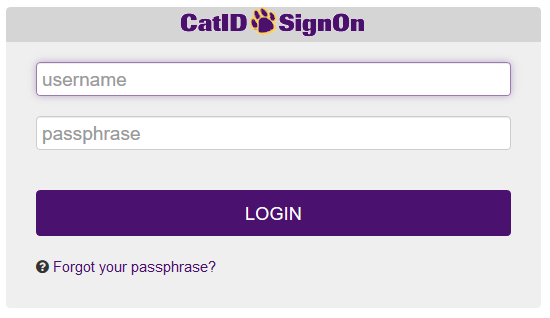
Step 2:
Under the My Page tab, click "Go to my Student Center" link.
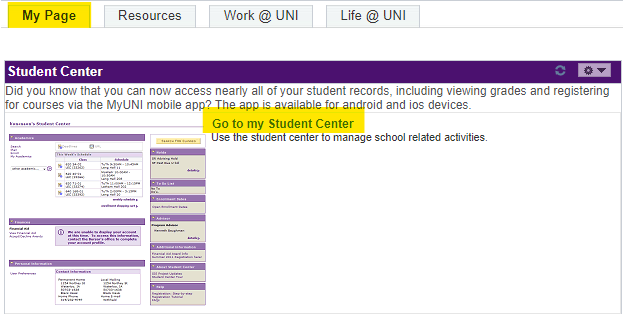
Step 3:
In the Finances section, click "View Student Permissions" from the Other Financials dropdown box. Click the "Go ![]() icon".
icon".
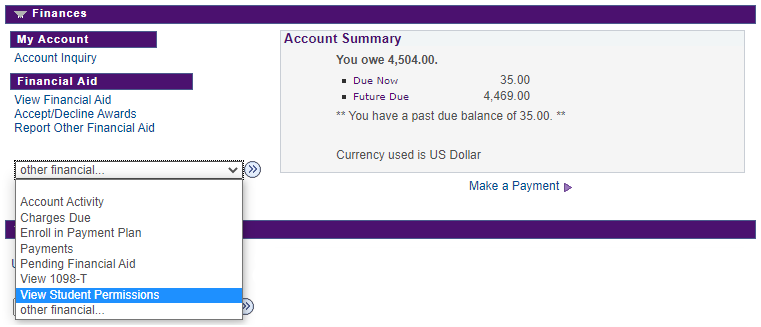
Step 4:
Go to the Account Services tab. Click "Student Permission", and click the yellow "Grant Permissions" button.
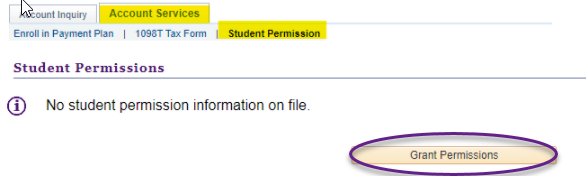
Step 5:
Select the "FEDSTATE" or "HEERFIII" permission form. Click the "NEXT" button.
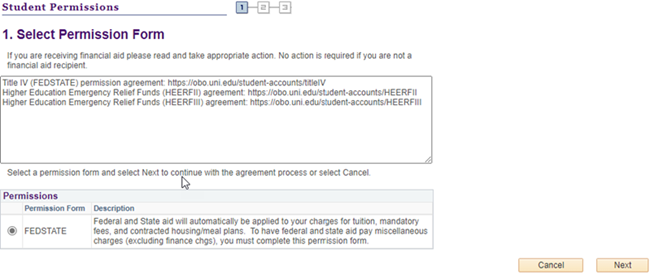
Step 6:
Check the "Yes, I have read the agreement" box, and click the "Submit" button.
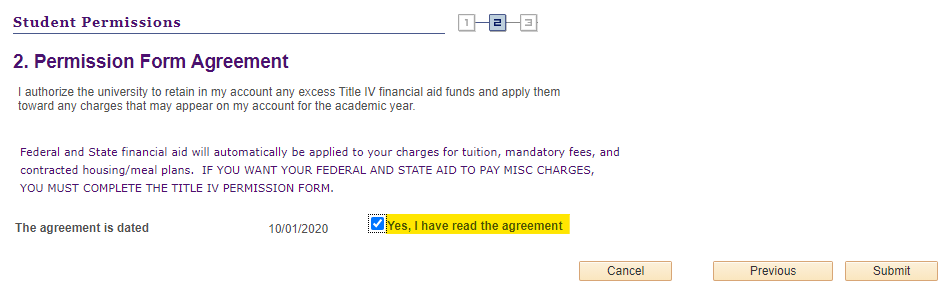
Step 7:
A confirmation message will display.
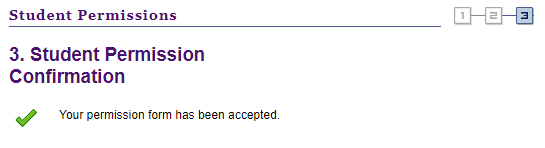
If you have any questions about granting permissions, please contact the Student Accounts team at student.accounts@uni.edu or by phone at 319-273-2164.
