Creating a Third Party Account
Students can set up Third Party Accounts for parents or other individuals who may need access to their billing and student record information. This access gives third parties the ability to view information online only. FERPA regulations prevent University staff from discussing the U-Bill directly without written consent from the student. Students are responsible for creating and maintaining all third party accounts.
Creating a Third Party Account
Step 1
Log onto MyUniverse. On the My Page tab, in the Third Party Accounts pagelet (lower right), click the Manage 3rd Party Accts link.
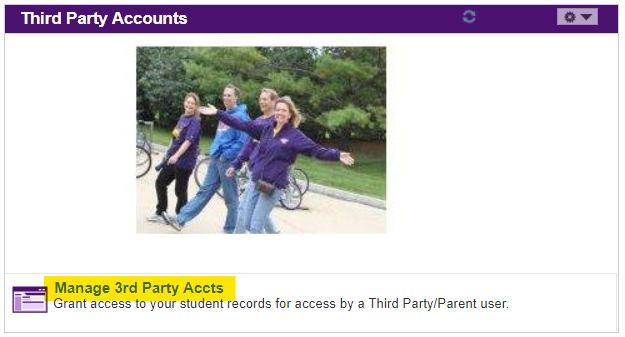
Step 2
The Manage 3rd Party Accounts page displays :
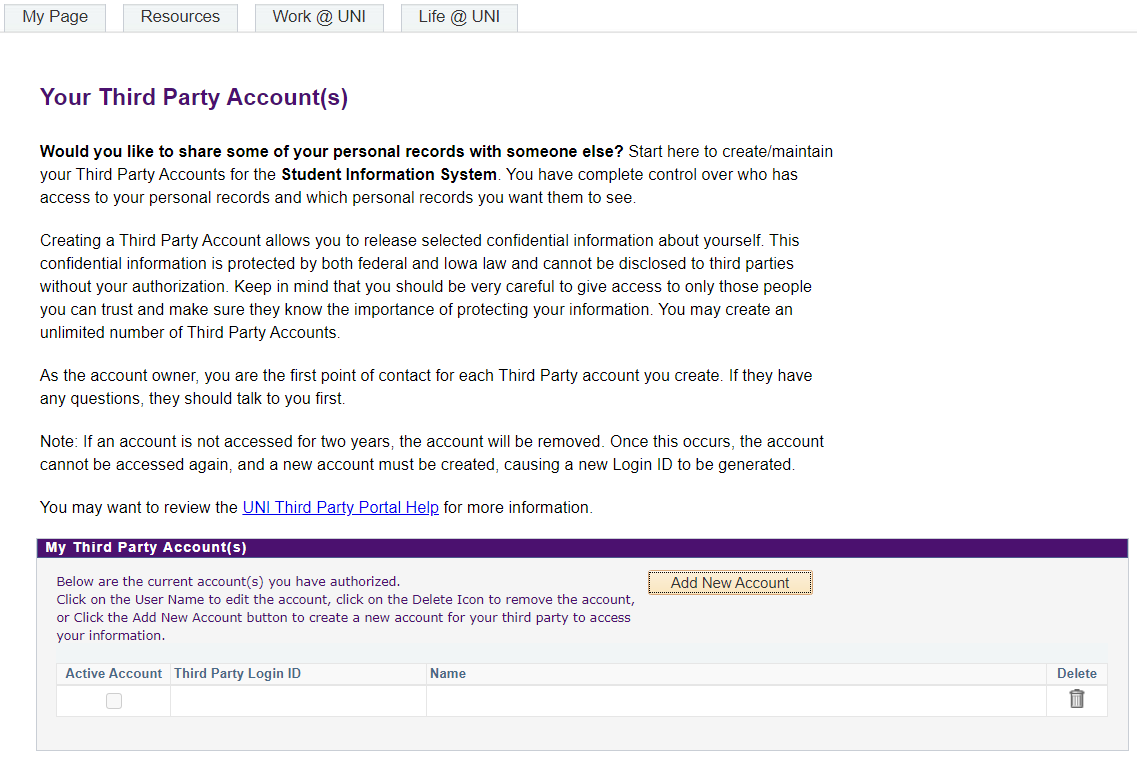
Step 3
From there, click the Add New Account button.
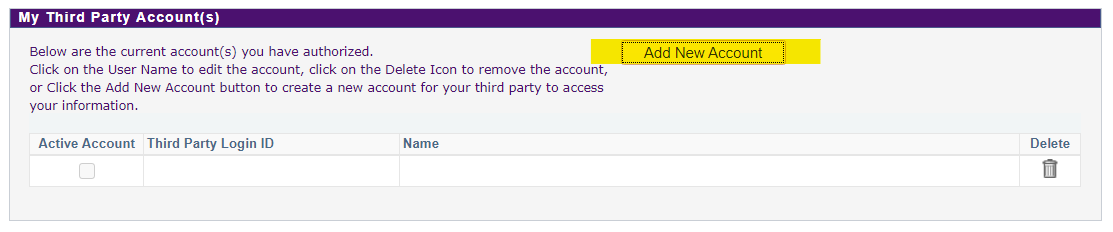
Step 4
On the Create Your Third Party Account page, enter the following:
- Third Party Name – Example “Dad” or third party’s name
- Choose a Relationship that best describes them – Select as appropriate
- Passphrase – Type a passphrase. The Passphrase Complexity link provides recommended guidelines. Click to review.
- Confirm Passphrase – Re-type the passphrase.
- Authorize My Third Party Access To… - Check each record type you wish this third party to have access to.
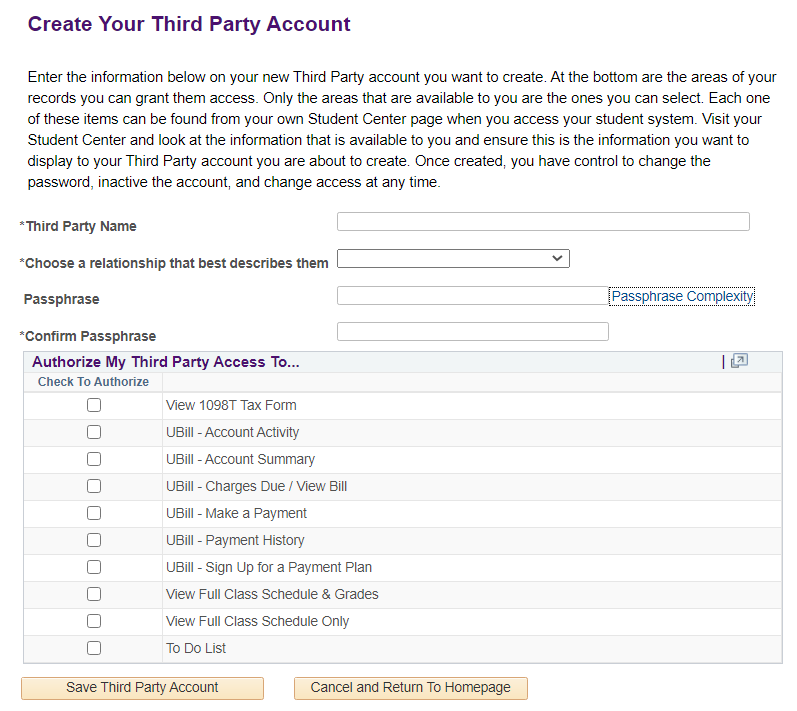
Step 5
Click the Save Third Party Account button at the bottom of the page.
Result: A confirmation page displays with the username and access granted. A email is also sent to the student with this information. For security reasons, the password is not included. The student should give the password to the third party.
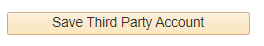
Third Party Account Password Reset & Maintenance
All password resets and maintenance for access to the student’s records must be completed by the student. Log onto MyUniverse, on the My Page tab, go to the Third Party Accounts pagelet, click the Manage 3rd Party Accts link. Click the account name to update the password or edit the access. Click the Save Third Party Account button when complete.
If you have any questions about creating a third party account please contact the Student Accounts team at student.accounts@uni.edu or by phone at 319-273-2164.
