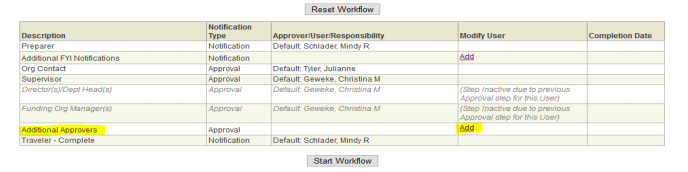It may be necessary at times to add an additional approver or an FYI notification to a ProTrav or electronic RFP workflow. Examples of when to add an additional approver:
- A funding manager has travel expenses and they are unable to approve their own expenses. Their supervisor should be added to the workflow.
- An international vendor provides services in the US on the University’s behalf. Cheryl Klahsen, our University international person's taxation resource, must be added to the approval process to ensure appropriate withholding tax is included.
Adding an approver to workflow: | |
Step 1: Adding additional approvers in your voucher or RFP workflow is done prior to clicking the Start Workflow button. Click “Add” on the Additional Approvers line. | |
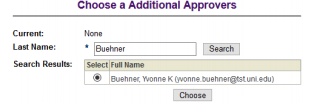 | Step 2: Enter the last name of the person you want added to the workflow in the window that opens. Choose the correct person from the list that will appear. Once you see the additional approver in the workflow, you need to click on Start Workflow. |
Alternatively, there may be times where an additional approver is not necessary but rather an FYI notification needs to be added to the workflow. This sends a notification to the individual that there is a voucher or RFP available for them to review, but does not require any action to be taken (i.e. approval or rejection). An example of this would be when a department needs to be made aware of an expense being charged to their account.
| |
| If you have any questions about adding an approver to workflow, please contact Business Operations at 319-273-2162 or email protrav@uni.edu | |